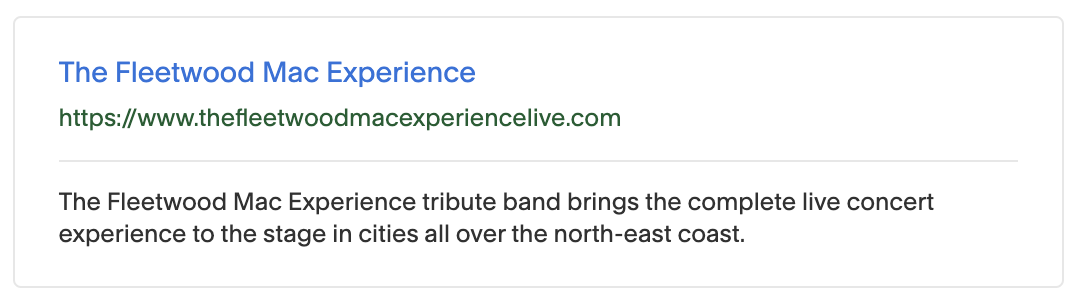How to Use Squarespace's Built-In SEO Tools
Your website's SEO is one of the most crucial factors in determining your online success.
Having a strong online presence can significantly impact your business's growth and visibility.
According to recent studies, over 75% of users never scroll past the first page of search results, highlighting the importance of ranking high on search engines!
But so often, people overlook the importance of optimizing their website, resulting in poor visibility and lost opportunities. They may assume that simply having a website is enough, or they get overwhelmed by the technical aspects of SEO and fail to take necessary steps.
Meanwhile, what we all really want is to reach a broader audience, attract more visitors, and convert them into loyal customers, right?!
So, how do you achieve the coveted top spots in search engine rankings and draw in more traffic?
I’ll share with you how you can leverage Squarespace's built-in SEO tools to boost your site's visibility, enhance user experience, and ultimately grow your business.
Let's dive into the practical steps you can take to master SEO on your Squarespace website!
Understanding SEO
First things first - what exactly is SEO, and why is it so important?
SEO, or Search Engine Optimization, is all about making your website more attractive to search engines.
The better your SEO, the higher your chances of appearing on the first page of search results. This visibility is crucial because, let's face it, most people don't bother clicking past that first page. In a nutshell, SEO helps bring organic (non-paid) traffic to your site, which is invaluable for growing your business.
However, SEO isn't just about stuffing your content with keywords.
It's an approach that includes creating high-quality content, ensuring your site is user-friendly, and making it easy for search engines to understand what your site is about.
The good news?
Squarespace offers a range of built-in tools to help you with all of these aspects.
Squarespace's Built-In SEO Tools
Squarespace provides an impressive suite of built-in SEO tools that make optimizing your website a breeze, even if you're not tech-savvy.
These tools are designed to help you cover all the SEO basics, from setting up meta tags to optimizing images. Here’s a quick rundown of what you’ll find:
Custom Page Titles & Descriptions: Tailor these for each page to improve search engine visibility.
SEO Site Descriptions: This is like the elevator pitch for your entire site, summarizing what you offer.
URL Slug Customization: Create clean, keyword-rich URLs that are easy for users and search engines to understand.
Image Alt Text: This improves both accessibility and SEO by describing your images.
These tools are your secret weapons for making sure your website not only looks good but also performs well in search engine rankings, so let’s take a further look into each one 👇
Setting Up Your Squarespace SEO
❖ Customizing Page Titles & Descriptions
Page titles and meta descriptions are like your website's first impression - they’re the first thing people see in search results.
Page Titles: These should include relevant keywords and accurately describe the page content. They should be concise (50-60 characters) and engaging to encourage clicks.
For example, if you run a bakery, a good page title might be:
"Delicious Artisan Breads | Local Bakery in [Your City]"
Meta Descriptions: Aim for a compelling summary that includes a call to action. Keep it under 160 characters to ensure it's fully displayed in search results.
The meta description could be:
"Discover freshly baked breads and pastries at [Your Bakery Name]. Visit us today for a taste of home-baked goodness!"
It’s important to remember that each page on your website will have it’s own page title and meta description. You can edit these details via the SEO section in the page settings.
❖ Utilizing SEO Site Descriptions
Think of the SEO site description as a blurb on the back of a book.
It gives a snapshot of what your site is about and what visitors can expect. This is particularly useful for pages that don’t have specific meta descriptions. Make sure it’s concise and includes your primary keywords.
For instance:
"We offer a range of delicious baked goods, including artisan breads and pastries, using high-quality ingredients."
❖ Managing URL Slugs
A well-crafted URL slug is essential for both SEO and user experience. It’s the part of the URL that identifies a particular page. For instance, instead of a messy URL like:
"yourwebsite.com/page123"
a cleaner version would be:
"yourwebsite.com/artisan-breads"
Keep them short, descriptive, and avoid special characters. This not only looks better but also helps search engines understand the content of the page.
Advanced SEO Features
❖ Managing Meta Tags
Meta tags provide metadata about your website and its content.
While the importance of meta keywords has diminished over the years, other meta tags, like the meta description and robots tags, still play a significant role in SEO.
Squarespace allows you to easily add and manage these tags through its platform. You can specify whether you want search engines to index a page or follow its links, giving you control over how your site is crawled and indexed (that’s how search engines make your pages visible on the internet!)
EXAMPLE:
Your 404 error page should not be indexed - you do not want this page to appear organically in search engines, only when users stumble upon a broken link.
You can find this option in your page settings. It will be the last option on the page if you scroll down.
Recommended Read Link: How to Create a Custom 404 Error Page in Squarespace
❖ Image Optimization & Alt Text
Images are a vital part of web design but can negatively impact your site's speed if not optimized.
Squarespace automatically compresses images to balance quality and load time.
However, you should also use descriptive file names and alt text for all images.
Alt text not only helps visually impaired users but also provides additional context to search engines, improving your image SEO. Always use relevant keywords in the alt text, but avoid keyword stuffing (aka, adding the same phrase or word multiple times).
EXAMPLE:
An image that shows croissants on a plate could be titled:
freshly-baked-croissants-{bakery-name}.jpg
Have you just started or are currently planning your squarespace website?
Grab my free guide on how to plan and launch your website effortlessly with tips and tricks to guide you up to launch day!
Leveraging Analytics for SEO Insights
Connecting Google Analytics
Google Analytics is an indispensable tool for tracking and analyzing your website's performance. By connecting Google Analytics to your Squarespace site, you can gain insights into visitor behavior, traffic sources, and conversion rates.
This data helps you understand which aspects of your SEO strategy are working and which areas need improvement.
For instance, you can track which keywords are driving the most traffic, how users are navigating your site, and where they are dropping off. Use this information to refine your content, improve user experience, and ultimately boost your site's rankings.
Using Squarespace's Built-In Analytics
In addition to Google Analytics, Squarespace offers a built-in analytics dashboard that provides an overview of your site's traffic and engagement.
While not as comprehensive as Google Analytics, it offers useful insights into key metrics like page views, unique visitors, and popular content. You can also see which pages have the highest conversion rates and adjust your SEO strategy accordingly. Squarespace Analytics is especially useful for quick, on-the-go checks of your site's performance.
Monitoring Search Engine Rankings
Monitoring your site's search engine rankings is crucial for assessing the effectiveness of your SEO efforts.
While Squarespace doesn't offer built-in rank tracking, you can use third-party tools like Google Search Console, Ahrefs, or SEMrush to keep an eye on your keyword rankings.
These tools provide detailed reports on how your site ranks for specific keywords, track changes over time, and identify opportunities for improvement. Regularly monitoring your rankings helps you stay competitive and adjust your strategy to maintain or improve your position in search results.
Content Strategies for SEO
Blogging & Keyword Optimization
Blogging is one of the most effective ways to improve your site's SEO and attract organic traffic. But it’s not a quick and easy turnaround for organic traffic - you have to play the long game for it to work!
Squarespace's blogging platform is user-friendly and offers various customization options to enhance your posts. When creating blog content, focus on:
Keyword Research: Identify keywords that are relevant to your audience and have a good balance of search volume and competition. Use these keywords naturally in your titles, headers, and content.
Content Quality: Write high-quality, engaging, and informative content that provides value to your readers. Well-researched articles are more likely to be shared and linked to, boosting your site's authority.
Consistency: Regularly publishing fresh content signals to search engines that your site is active and relevant. Aim to publish at least one blog post per week, but prioritize quality over quantity.
Creating High-Quality Content
Beyond blogging, all the content on your site should be of high quality!
This includes product descriptions, service pages, and any other informational content. High-quality content is accurate, comprehensive, and well-written. It should be easy to read and provide real value to your visitors.
Use a mix of text, images, and videos to engage different types of learners and keep your audience interested. Additionally, you should regularly update your content to ensure it remains current and relevant, as outdated content can negatively impact your SEO.
Internal Linking & Navigation
Internal linking is the practice of linking from one page on your site to another. It helps search engines understand the structure of your site and the relationship between different pages.
👀 Look at all the internal and external links in this blog post for example!
Internal links also guide visitors to other relevant content, keeping them on your site longer. Use descriptive anchor text for internal links, and make sure your site's navigation is intuitive and easy to use.
A well-organized site not only improves user experience but also makes it easier for search engines to crawl and index your content.
Local SEO Best Practices
❖ Optimizing for Local Searches
If your business serves a specific geographic area, optimizing for local SEO is essential. Local SEO helps your business appear in local search results and on Google Maps, making it easier for local customers to find you. Here are some tips for optimizing your Squarespace site for local searches:
Include Local Keywords: Use location-specific keywords in your content, titles, and meta descriptions. For example, if you're a web designer in Denver, CO, include phrases like "Denver Web Design".
Create Location Pages: If you have multiple locations, create a separate page for each, including the address, phone number, and other relevant details. Make sure each page is optimized with local keywords.
❖ Integrating Google My Business
Google My Business (GMB) is a free tool that allows you to manage your online presence across Google, including search and maps. Claiming and optimizing your GMB listing can significantly enhance your local SEO efforts.
💭 Think about all the places that pop up in Google Maps when you search for “Italian Food Near Me”. They all use Google My Business!
Make sure your business name, address, and phone number are consistent across your website and GMB listing. Add photos, respond to reviews, and regularly update your listing with new information.
A well-maintained GMB profile can increase your chances of appearing in the local pack - a set of three highlighted local business listings that appear at the top of search results.
❖ Utilizing Location-Specific Keywords
Beyond your main location pages, incorporate location-specific keywords throughout your site, including blog posts, service pages, and even image alt text. This helps reinforce your relevance to local searches and can improve your visibility in your target area.
For example, a blog post titled "Top Web Design Trends in Denver, CO" not only targets a specific geographic location but also establishes your authority in the local market.
Play The Long Game
While Squarespace provides a strong foundation for SEO, the most successful sites are those that actively manage and optimize their content, structure, and user experience.
Remember to start with the basics:
Setting Up Meta Titles & Descriptions
Customizing URLs
Mobile Optimization
Then, delve into more advanced strategies like:
Local SEO (if applicable)
Content Marketing
Monitoring Analytics
Remember, SEO is not a one-time task but an ongoing process. By leveraging Squarespace's built-in tools and following best practices, you can significantly enhance your site's visibility, attract more visitors, and grow your business online.
Now that you have a comprehensive understanding of how to use Squarespace's SEO tools, it's time to put this knowledge into practice. Start optimizing your site today, and watch as your online presence grows and your business thrives 😉
Currently planning your squarespace website? Grab the free guide on how to plan and launch your website effortlessly with tips and tricks to guide you up to launch day!